Bulk QR Code Generator
QR Code data
Enter each QR code on a new line
Custom file name
You can customize the name of ther generated QR code file
Do you want to set a QR code text display?
Add text label to QR code
Preview QR code settings
test text
test text
QR Code setting
Can be defaulted and set as needed
[Size:{{basic.base.size}} px] [Print Size :{{(basic.base.size/basic.base.dpi *2.55).toFixed(1)}} CM]
[margin:{{basic.base.margin}} px]
Only jpg/png files can be uploaded, and no more than 500kb
[Size:{{basic.logo.size.toFixed(2)*10}}% of QR code width]
Data display in QR code
How to generate QR codes in bulk?
Using a bulk QR code generator makes it easy to create multiple QR codes simultaneously.
Here's how to generate a large number of QR codes:
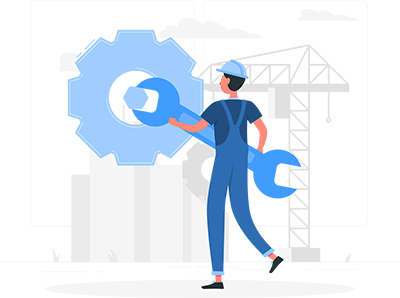
1. Prepare Your Data: Gather the information you wish to encode, such as URLs, text, or other data.
2. Input Your Data: Copy and paste your data into the 'QR Code Data' field on the generator's page. To create multiple QR codes, input each piece of data on a separate line.
3. Customize (Optional): You have the option to personalize your QR codes. This could involve adding logos, changing colors, or adjusting sizes.
4. Custom File Name (Optional): Optionally, you can specify a custom name for the generated QR code file.
5. Add Text Display (Optional): You can also add a text label to each QR code.
6. Generate QR Codes: Click the 'Create QR Codes' button to initiate the QR code generation.
7. Download and Use: Once the QR codes are generated, typically after a brief wait, you can download all the codes in a zip file by clicking on the 'zip download' option.
Authorization Code
Enter authorization code to add QR code quantity
Remaining quantity
{{autoInfo.less_num}}
Free Limit
200 Per Day
Send authorization code to your email
{{n.num}}
${{n.price}}
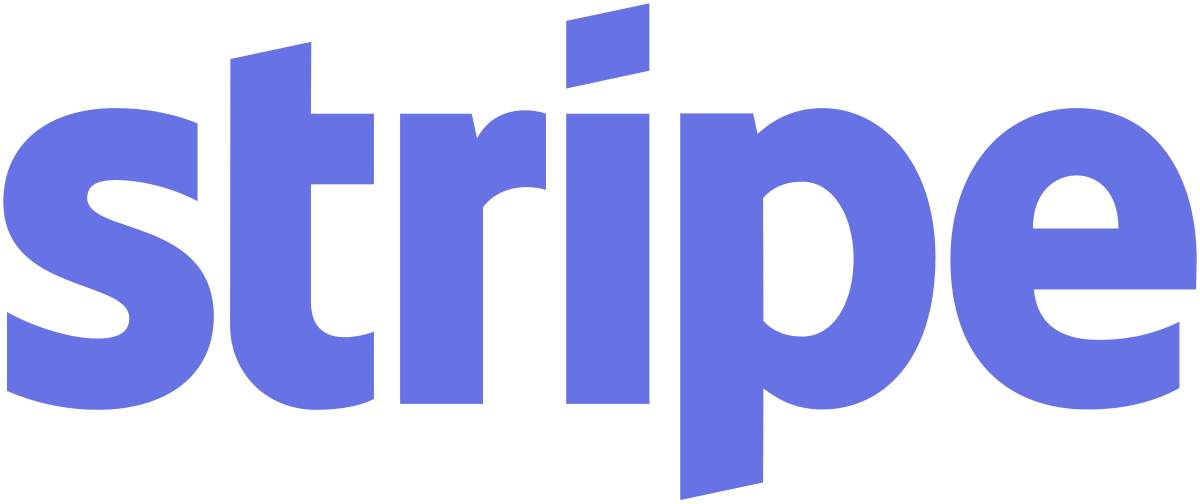

Purchase quantity:
1.Authorization code is permanently valid
2.Online Print Support
Loading ……
Example: {{autoData.data}}{{prefixZero(autoData.start,(autoData.end).toString().length)}} ~ {{autoData.data}}{{autoData.end}}
 Magis QRcode
Magis QRcode